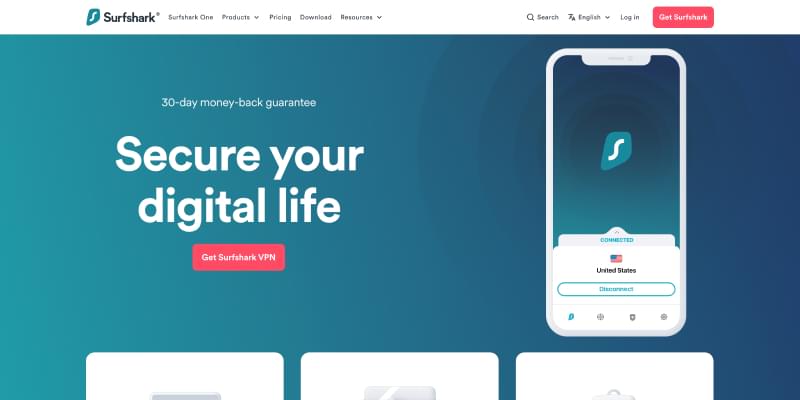Lorem ipsum dolor sit amet, consectetur adipiscing elit, sed do eiusmod tempor incididunt ut labore et dolore magna aliqua. Ut enim ad minim veniam, quis nostrud exercitation ullamco laboris nisi ut aliquip ex ea commodo consequat. Duis aute irure dolor in reprehenderit in voluptate velit esse cillum dolore eu fugiat nulla pariatur. Excepteur sint occaecat cupidatat non proident, sunt in culpa qui officia deserunt mollit anim id est laborum.
Frequently Asked Questions(FAQ)
This app literally changed my like. It provides a great experience. I absolutely love it!
This app literally changed my like. It provides a great experience. I absolutely love it!
Surfshark VPN Review
Surfshark is a well-respected virtual private network (VPN) that is based out of the British Virgin Islands. For those users looking to get extra security and anonymity online, this outlet is quite popular But how does it stack up against its competitors? We analyzed several aspects of Surfshark to determine what we think about the service. The bottom line: its a great option that can be on the high end of pricing on a monthly basis, but it is well worth the money.
Pricing
Surfshark has subscriptions for month, one year, and two-year-long increments. Two-year-long subscriptions run about $2.30 per month, and one year packages cost $3.99 per month.
Additionally, the company provides users with 30-day money-back guarantee. If you decide that you are unhappy with the services within that first month, you can cancel your subscription and get your money back. This is a good offering, but it’s also fairly standard among most VPNs we have analyzed.
Speed
Lagging and slow speeds are the bane of internet users everywhere. One common issue with VPNs is a reduction in browsing speed, since additional security protocols, encryption, and connection to servers in other countries can slow down the working of your computer.
Surfshark suffers a little bit in this arena. When running OpenVPN protocols, the VPN lags behind other companies with speeds generally between 70 and 105 Mbps. However, Surfshark can also use the more state-of-the-art WireGuard protocol, which reportedly doubles the speed. Depending on which you use on your devices, the speed can range from slightly below average to pretty darn good.
Servers
Surfshark's server network is currently set at more than 3,200 servers in 100 countries. That's an impressive array, and it outclasses many of even the most popular competition in the VPN arena. Even better, these servers' locations are relatively evenly spread out, with several in Europe. Africa, the Americas, and beyond. This allows users to effectively mask their true location, and protect their personal data.
User Experience
Desktops & Laptops
User interfaces in VPNs have to strike a fine balance. On one hand, many users will be new to the VPN scene, so creators should design an interface that is welcoming and user-friendly. on the other hand, many of the features provided by VPNs are inherently complex, and having a full range of control over them is often a selling point for VPN veteran users.
Surfshark's user experience is pretty good. you can use its beginner-friendly suggestions or right-click to expose more features. There is an easy-to-use Multihop system that sends your internet traffic through a chain of different servers and locations. There’s also a Whitelister that allows you to manually select which of your devices will use the VPN and which will go through your normal channels. This may all be technical jargon to some, but experienced VPN users will enjoy the straightforward, simple-to-use interface.
Mobile Apps
Surfshark excels at versatility, allowing for usage on a wide range of apps. You can download it for iOS and Android phones, tablets, gaming consoles, and even Smart TVs. The popular Amazon Fire TV also has its own app.
For mobile apps, Surfshark offers basically the same features and interface as its desktop and laptop versions. It uses the same protocols. has Whitelisting and Multihop capabilities, and even allows users to select small packets only so that performance is improved. We were also pleasantly surprised at the presence of in-app reporting mechanisms. If something goes wrong, you can send a bug report through the app itself Without having to access a third-party site.
Privacy
Privacy Friendly Location
You may be familiar with the Five Eyes, Nine Eyes, and 14 Eyes Countries. These are three different surveillance alliances that participate in laws that can infringe on your online privacy. While the United Kingdom is a part of these alliances, and the British Virgin Islands is a territory of the UK, the BVI governs itself. This means that it exists outside these surveillance alliances and has laws dedicated to preserving citizens’ privacy.
Since Surfshark is based in the British Virgin Islands, it can allow users legally-backed privacy measures that some VPNs in other locations cannot. That's another mark in the win column.
Router Firmware
We're unclear about routers and Surfshark. There are no specific firmware requirements listed, and the VPN doesn't advertise its clients as being used on routers.
External Audits
All VPNS talk the talk of security and privacy. They all say they dont log private information, they all claim high-level encryption and security protocols, etc. However, very few of them have undergone outside audits to confirm these claims. One significant positive for Surfshark is that it has done this.
However, we do have to point out some issues here. The external audit it underwent came back in 2018, and we'd like to see that updated. It also didn't address all the claims Surfshark makes regarding security and privacy. However, remember, most VPNs don't have any outside audits at all, so any amount of accountability is always a good move.
VPN Protocols
Surfshark uses OpenVPN, WireGuard, and IKEv2 protocols that are all standard for the VPN world and are highly secure.
Support
How to install
Setting up Surfshark is even easier than most other VPNs. You simply download the software, install the client following the usual step-by-step instructions, and then select the plan you want. Unlike some other VPN competitors, Surfshark also allows you to pay for your subscription directly in the client app rather than through a third-party pop-up.
Once you've installed the client, the interface should be revealed, allowing you to click on a Connect button that will send you to the best available server. You can also easily expand or minimize the client window and it will automatically adjust to show more or fewer features. This is super useful, as it means you can make the process as hands-on or as automated as you want, depending on whether you are familiar with VPNs or are a new user.
24/7
The good news with Surfshark is that 24/7 customer support is available.
Service Agents
The company also has resources online, though users have reported some problems with the available information. For starters, the search mechanism seems to have some issues, as it does not always connect you with relevant information. Still, live chat and round-the-clock support count for something. On mobile devices, you can also send a bug report directly from the app.
Summary
Surfshark is a comprehensive VPN that offers a wide range of unique features like CleanWeb and NoBorders VPN masking. It is easy to use based in a privacy-friendly location and has an impressive array of over 3,200 servers in 65 countries. Couple this with 24/7 support, an external audit to confirm its security and privacy claims, and unlimited device connections. and you've got yourself a perfect mix of VPN offerings.
We recommend Surfshark wholeheartedly as a VPN that lives up to the hype. If you need to use a VPN for the long term, your monthly fees will be substantially lower (at only $2.30 per month for a two-year subscription).